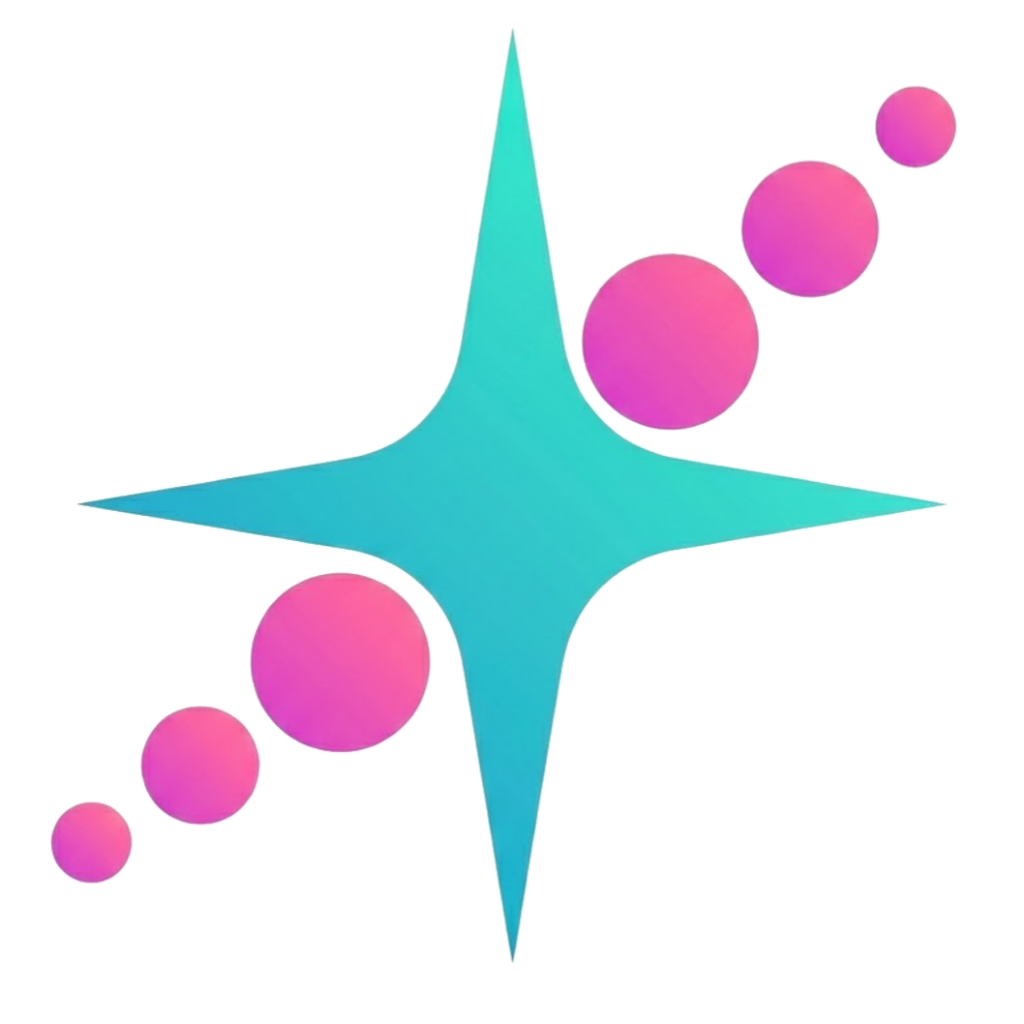Installation
Quick Start
Commands
set-key
Save your ClearProxy.io API key locally for use in all subsequent requests.Your ClearProxy.io API key from the dashboard
check
Main command for checking proxy lists. Supports input from file, stdin, or inline arguments.Parameters
Path to proxy file or inline proxies (optional)
Region to use for checking (us1, us2, sg1, jp1, etc.)
Request timeout per proxy in milliseconds (1000-30000)
Proxy type:
http, socks4, or socks5Output file path
Output format:
json, txt, or yamlSimplified output (only ip:port or user:pass@ip:port)
Custom URL validation as JSON array or file path (.json)
Custom URL Validation
Test working proxies against specific URLs with custom validation rules. JSON Format:url(string, required) - Target URL to testrequiredStatusCodes(array, optional) - Valid HTTP status codes (default: [200])requiredText(string, optional) - Text that must appear in response bodycaseSensitive(boolean, optional) - Case-sensitive text matching (default: false)
Platform-Specific Usage:
- Windows: Use file method (recommended) -
--custom custom.json - Linux/Mac: Can use direct JSON string or file
Supported Proxy Formats
| Format | Example |
|---|---|
| Standard | 1.1.1.1:8080 |
| With Auth | user:[email protected]:8080 |
| Colon Format | 1.1.1.1:8080:user:pass |
Examples
Output Details
- Standard Output
- With Custom Url
Console Output (Standard):Console Output (UnlimitedPro):
me
Display account information and remaining quota.Show raw JSON response from API
Display last 10 proxy checks
Show usage chart for last 30 days
- User ID and email
- Remaining checks quota
- Recent check history (with —history)
- Usage statistics for last 30 days (with —usage)
Examples
regions
List all available regions for proxy checking.Output in JSON format
Examples
health
Check the health and availability of ClearProxy API.Troubleshooting
Invalid --custom JSON Error (Windows)
Invalid --custom JSON Error (Windows)
Problem: Windows CMD/PowerShell cannot parse JSON strings correctlySolution: Use file method instead
API Key Not Found
API Key Not Found
Problem: CLI cannot find saved API keySolution: Set your API key again
No Proxies Found
No Proxies Found
Problem: CLI cannot parse proxy fileSolution: Ensure your proxy file uses supported formats:
ip:portuser:pass@ip:portip:port:user:pass
Custom URL Validation Not Showing
Custom URL Validation Not Showing
Problem: Custom validation results not in outputSolution:
- Verify JSON format is correct
- Check API response includes
custom_url_validationfield - Ensure you’re using the latest CLI version
Version
Current version: 1.5.0 Useclearproxy --version or clearproxy -v to check your installed version.